Learning Should Be Creative
A Principal's Reflections
MAY 28, 2012
'Allowing students to create content not only fosters creativity, but also makes learning engaging and meaningful. Many of my teachers at NMHS embrace this ultimately rewarding challenge. Joe Andolino (Applied Music Theory teacher at New Milford High School ) and his class routinely hit upon a subject that every teen is interested in: cellphones. In previous classes the students created their own original music tracks.




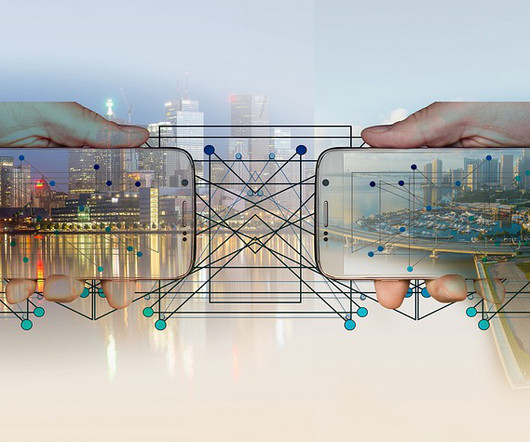







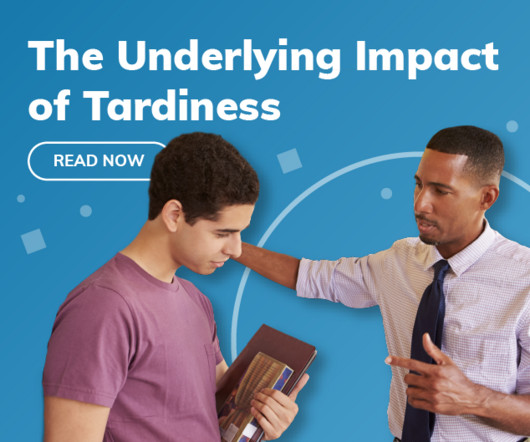









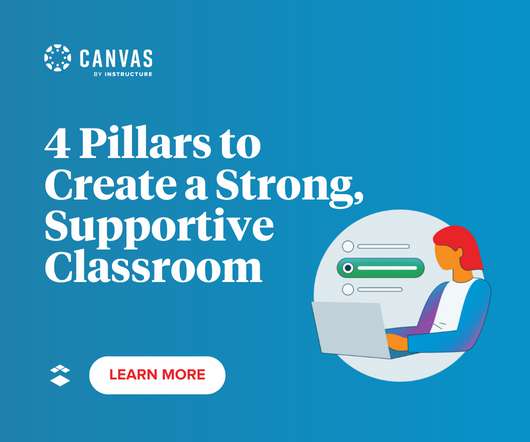
















Let's personalize your content