ISTELive 23: ViewSonic’s Google Plug-In Brings More Flexibility to Digital Whiteboards
EdTech Magazine
JUNE 28, 2023
ViewSonic is partnering with Google on a new internet appliance that, when plugged in to any compatible digital whiteboard, promises seamless access to the Google ecosystem along with its advanced security features. Tech-savvy K–12 teachers often rely on digital whiteboards to support collaboration, engagement and productivity.


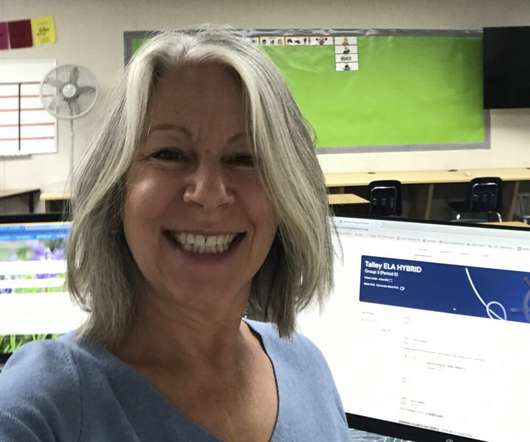



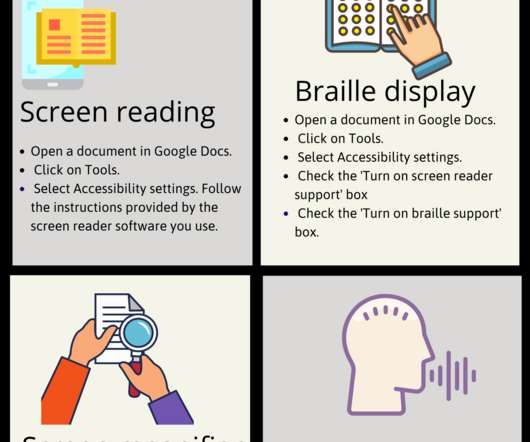
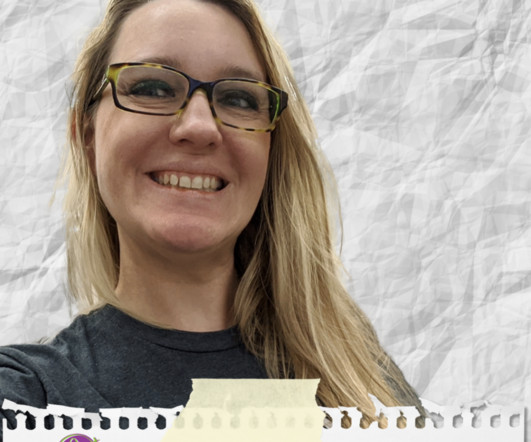


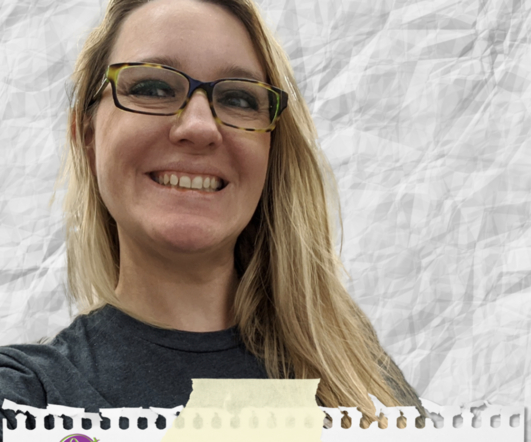
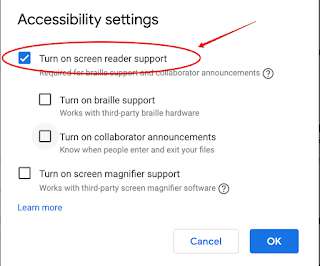
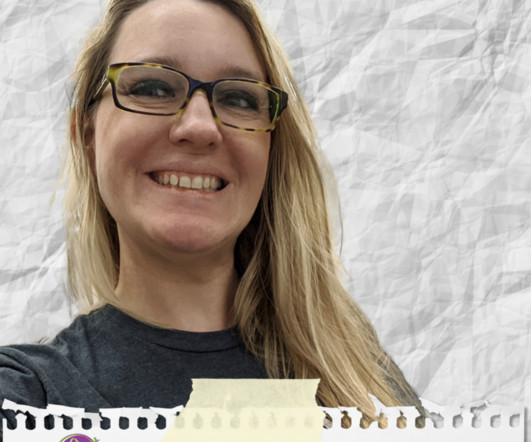


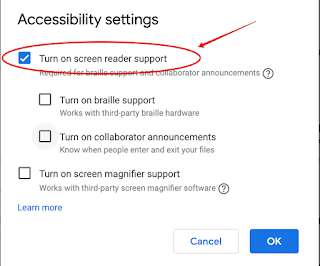

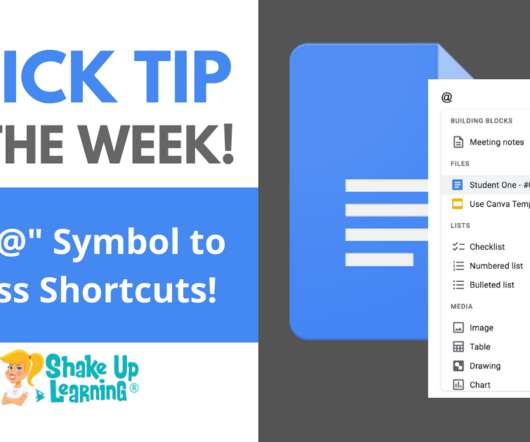
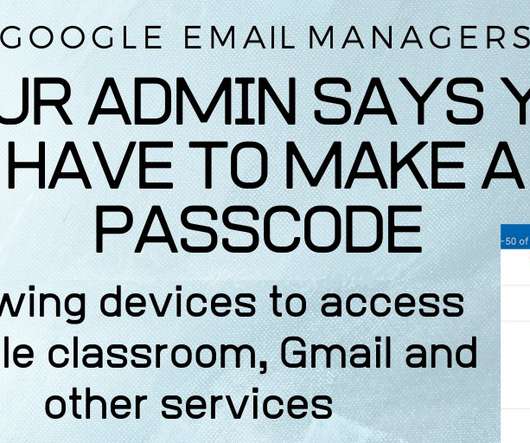











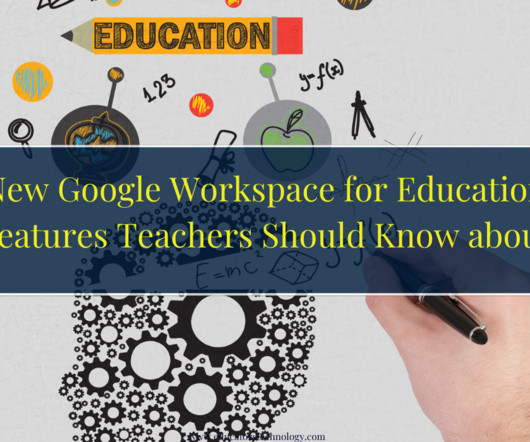
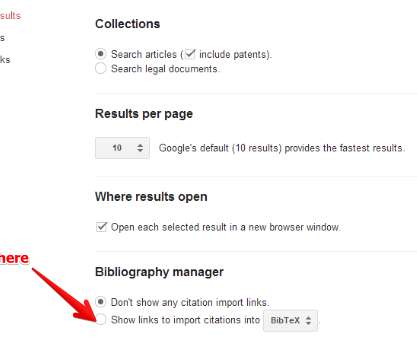
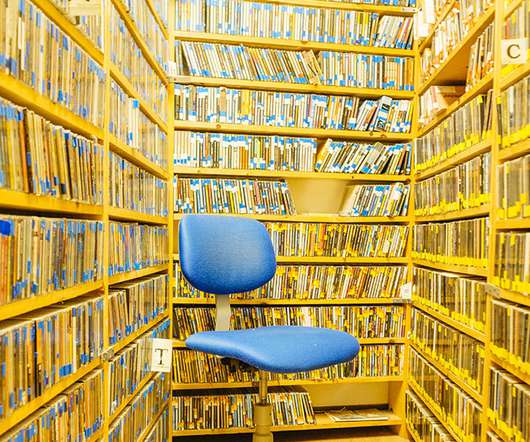
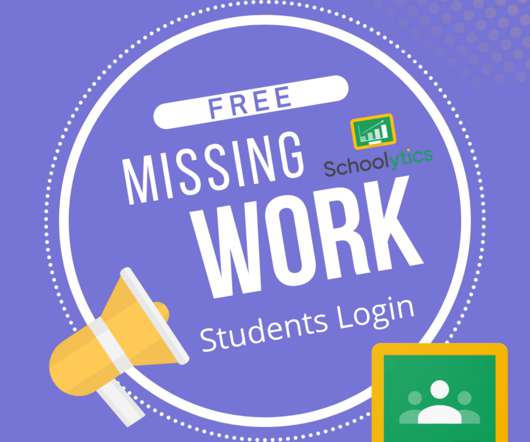

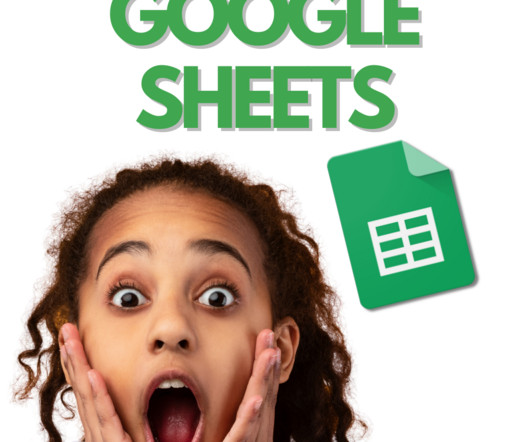


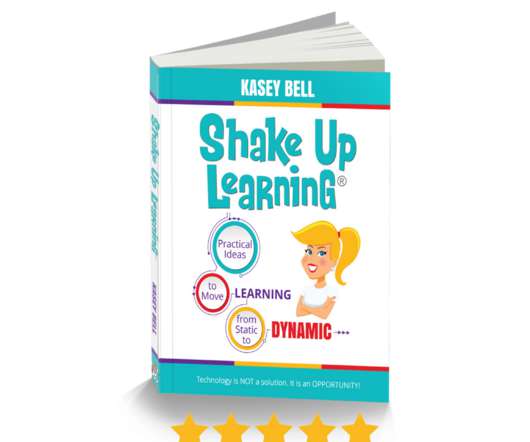
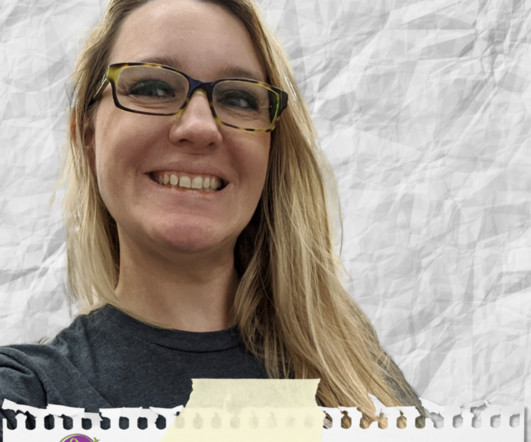


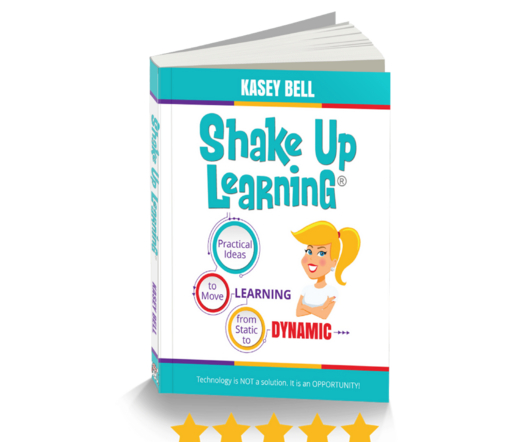
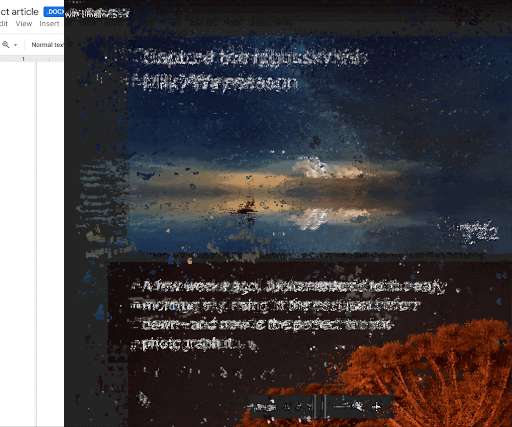
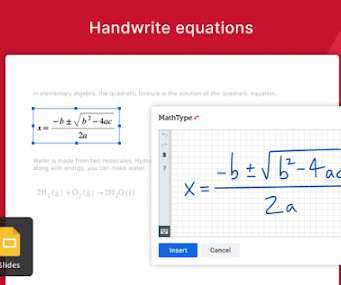









Let's personalize your content