LIVE DEMO: Using PowerPoint to Create Compelling Presentations for Virtual Training
Speaker: Richard Goring, Director at BrightCarbon
Have you ever caught an employee sleeping during training? Compelling content is paramount, but trying to do so with the same tools you've always used is complicated, right? Wrong! Powerpoint has excellent features that, with a bit of creativity, can help you improve your presentations and keep your people engaged without going over budget. By utilizing newer components that enable interactive sequences, navigable content to respond to your audience, and pop quizzes for informal knowledge checks
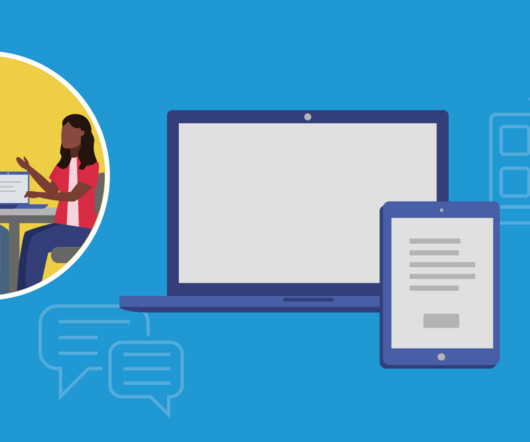



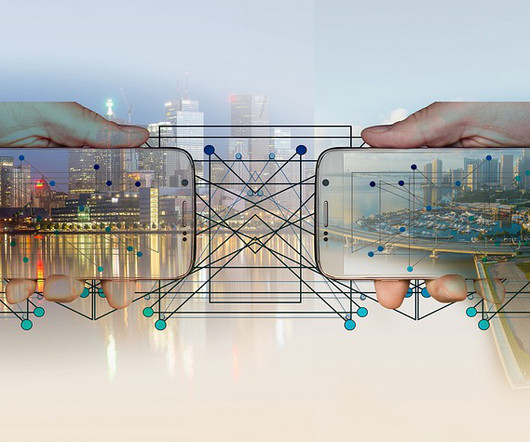
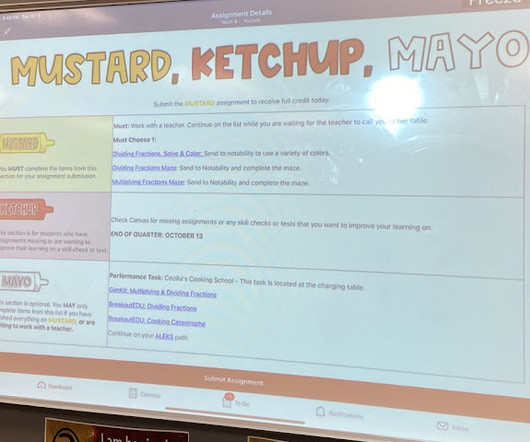
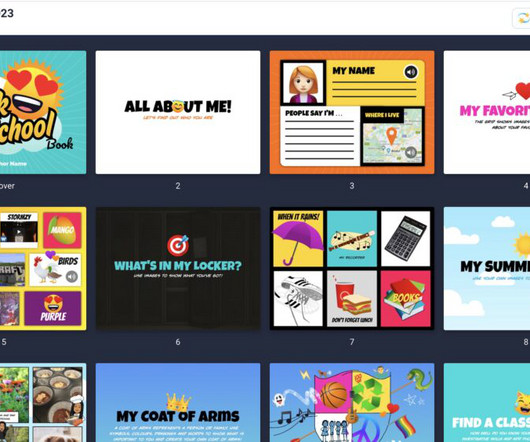


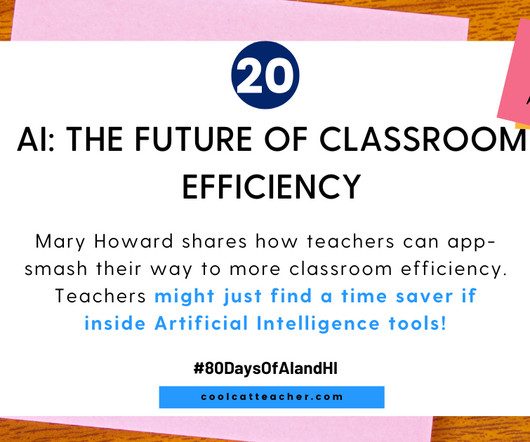
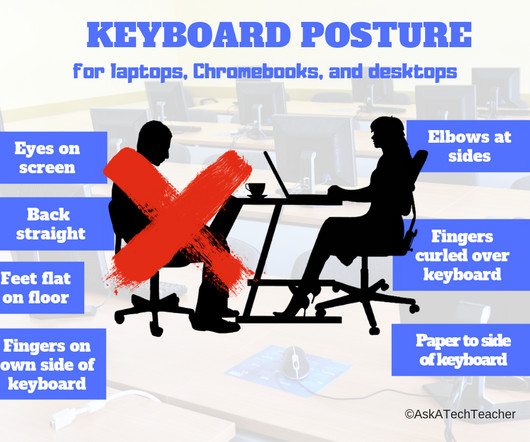

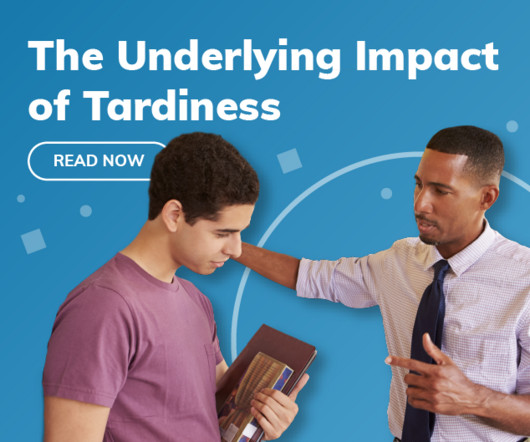

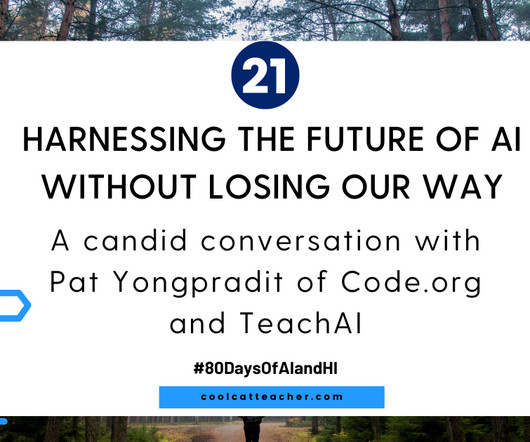

















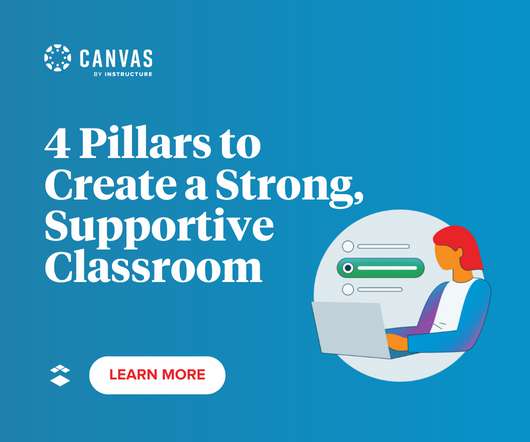
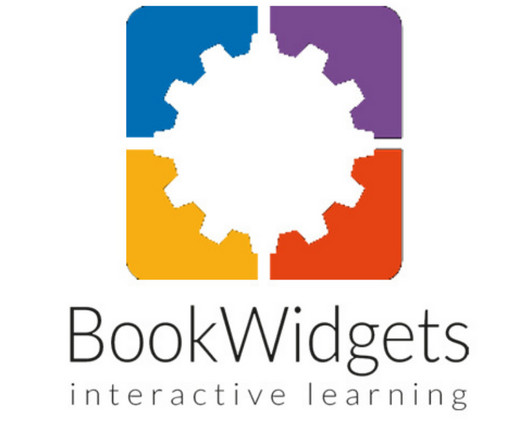













Let's personalize your content